Apex Technology Blog
Implementing Bring Your Own Device, Without Bringing Your Own Risks
There’s no denying that running a successful business comes with its fair share of costs, and many would argue that some of these costs are anything but fair. As such, it makes sense to try and minimize your operating expenses by any sustainable means. Let’s go over one such cost-saving measure you can implement—Bring Your Own Device policies—and address how to do so without shortchanging your business’ security in the process.
First, let’s go over what a Bring Your Own Device policy is, and why it has become a popular strategy for modern businesses to implement.
Why is a BYOD Strategy a Popular Option for Businesses?
Bring Your Own Device is a policy and implementation that enables your team to make use of their personal devices for work purposes, which presents various benefits for both parties. From the employees’ perspective, they are able to work with a device that they are far more familiar and comfortable with, and the business gets to enjoy the cost savings and enhanced productivity that this flexibility offers.
In just about every way, BYOD provides benefits to the business that adopts it. However, it is also important to note that there are some hurdles to successfully utilizing a BYOD policy. Let’s discuss some of these hurdles, and how you can avoid them and their associated pitfalls.
How to Avoid Issues as You Implement a BYOD Strategy
Go Into It Having Planned Ahead
Like most business decisions, particularly those surrounding your use of technology, it is important that you take the time to do your due diligence and come up with a strategy that will work most effectively for you. For instance, your business will be in possession of data, some of which should not be accessed by just anyone, and certainly not on a device that is largely out of your control.
Therefore, it is critical to have your data classified in such a way that you can easily assign varying levels of permissions to control what can be accessed by different devices. We recommend following the principle of least privilege—which essentially means that you limit everyone to just what they need to accomplish their tasks. This makes it less likely that people will have access to more than they should, reducing the number of potential vulnerabilities that BYOD introduces to your business’ data.
Be Ready to Deal with Issues
No technology is perfect, and BYOD is no exception. There will be a different experience that each different piece of hardware will provide, some of which will not line up with your team’s expectations of it. In addition to this challenge, there’s a much larger elephant in the room that needs to be addressed: how some employees will likely react to what they very well could perceive as an overstepped boundary or invasion of privacy.
In response to this, it is important that you are transparent with your staff members and ensure that they aren’t feeling that their privacy is being overlooked in favor of the business’ interests…more on that in a moment. Providing them with various incentives, like a password manager or antivirus, can help to tide these feelings over.
Strike a Privacy Balance
To really help address these potential issues, selecting a BYOD solution that approaches control in a way that doesn’t encroach on the user’s privacy and only reacts when a threat is detected greatly helps, as does utilizing a mobile device management policy that restricts certain devices from accessing certain data. With the right options enabled, you can keep yourself and your business more secure without adding excess friction or hurdles to create stress for your team members.
We’re Here to Help
We can help you make the preparations to implement a BYOD policy for your own business’ benefit. Give us a call at (704) 895-0010 to learn how.








Comments